After much deliberation I put in a pre-order for the FS5 last autumn. I’d read the specs, liked what I saw and took the plunge, replacing my C100 that I’d had for the previous year. It was a no-brainer for me, I started out in this business over 10 years ago by buying a Sony Z1 as soon as it was launched. Owning the Z1 at that early stage literally launched my career as a documentary cameraman, opening several doors for me. As a result, I’ve always been a believer of owning my own camera kit despite the perceived wisdom that it’s foolish to invest in cameras. It would feel weird to me to not own my own camera kit, but, given the ridiculous speed that cameras are made obsolete in our technologically charged industry, I didn’t want to invest a lot this time round (I can always rent better cameras if needs be). The FS5 was perfect with its cheap media and cheap price (compared to the Canon C300 mark ii). I liked my C100 but it was crappily designed from an ergonomic perspective and was a hassle to use with extra recording kit needed to be bolted on to the camera to produce better images using the ProRes recording of the Atoms Ninja star. I was tired of explaining to producers (who I was trying to convince to rent my camera) that technically it was the same image as the C300 when used with the ATOMOS. The FS5 ticked all the boxes as a great HD documentary camera with the added bonus of limited 4K abilities to play with. I was also excited about the slow motion capabilities, the variable ND filter (AMAZING!) the clear image zoom (Extremely useful for run and gun). Finally the prospect of getting an extra stop of light from all my Canon lenses using the Metabones Speedbooster Ultra really made the decision easy.

Shooting Tailfin in our makeshift ‘studio’ using a DIY product turntable made out of a Lazy Susan and a table top, it was manually turned as you can see here
I’m not the best at testing new kit so once my shiny new camera arrived it sat on the shelf for a few weeks (I even took the C100 on a final shoot as I hadn’t even taken the Sony out of the box!). During this period I read daily updates from the Sony FS5 user group on Facebook (an amazing and highly recommended resource) trying to get my head around the different flavours of S-Log and the recommended exposure techniques. Earlier this year I was presented with the perfect opportunity to fully test the FS5. A local engineer, the talented Nick Broadbent, hired me to make a Kickstarter campaign video for his new and snazzy bike pannier rack. Crowdfunding videos are a relatively new and particular sub-genre of filmmaking with their own ‘language of cinema’. I’d never made one before so relished the challenge. Nick was a great client with a very clear vision of what he wanted, which was an absolute treat compared to some clients where you have to spoon feed them what you think they want.
Click here to visit Tailfin’s successful Kickstarter campaign page.
The key challenge from a camera point of view was how to film the product in a dynamic and interesting way. We did a studio shoot where we used a slider mounted at an angle and a homemade turntable to get some pretty dynamic shots with two axis of motion. But for me, the real challenge was to be the outdoor ‘action’ shots of the rack up close. I used a GoPro 4 on a DJI Phantom to get some lovely establishers of the bike riding out on those famously crisp English winter mornings (we were very lucky with the weather!). But for the ground level stuff hanging out of a car window filming the bike wasn’t going to cut it for this shoot. I love to move the camera as much as possible and I wanted to film on bike paths where vehicle access was going to be impossible. We came up with a pretty fun solution and decided to rent a Dutch cargo bike designed by a company called Bakfiets. The plan was for me to kneel in the front cargo section of the bike while Nick (client put to work) peddled me along following our cyclist who had Tailfin fixed to their bike. Not as easy as it sounds! For the key ‘money’ shots in the film I needed to film from behind and from a low angle to show off the bike rack in its full glory, in action. The main problem was the bumps that would be introduced from kneeling in a cargo ‘basket’ riding along bike paths. To achieve the necessary smooth motion I convinced myself I needed to buy some new kit, as I am sure is often the case with camera people! In this case a stabilised gimbal. I did a bit of research and discovered the Helix Jr. I’d had a few goes on a Movi and a Ronin but always found them to be too heavy and awkward. The way the Helix is designed is, IMHO, much better. It’s twice the price of the Ronin-M but worth it. I don’t want to be a specialist gimbal operator but I do want one that fits in my camera bag and can be set up with minimal hassle, another string to my bow on a documentary shoot. The helix Jr fits this brief perfectly. The thing that clinched the deal was a review I read somewhere highlighting their customer support. I can confirm it is amazing, I had several Skype video calls with the actual guy who wrote the iOS app which is used to set up the gimbal. He really helped me get going with the gimbal from a technical point of view and helped me set it up to counter the specific conditions of increased up down vibrations that I was to experience on our camera bike. See this short clip of our test to see how I achieved many of the shots in the film.
https://www.instagram.com/p/BEssNfaqI1h/
On the whole the FS5 performed great throughout the shoot and I really enjoyed shooting with this camera. In particular I like its modular design which comes into its own on a gimbal and when shooting handheld, no rig needed here. As far as the camera setup was concerned I shot with S-Log 2 for the outdoor sequences and cine gamma 4 (same as FS7’s hypergammas) for the indoor shoots. We then graded everything in post. I used some custom settings I obtained from the FS5 user group on Face Book when using the cinegamma curve, and I left the S-Log settings at the factory defaults. I haven’t done nearly enough testing and It’s definitely a camera that you need to fully understand technically to get the most out of. It pays to understand and play with the different picture profiles and be confident to change them mid shoot depending on the particular requirements of the scene in question, I definitely have more to learn. If you don’t want to shoot S-Log and have to grade your footage, the FS5 does make a lovely picture when shooting with the cinegammas that can be used ‘as is’. The camera produces an image with a very natural looking highlight roll off.
There were some shortcomings with the camera, one of which has been fixed by Sony in a firmware update (macroblocking) so the most significant shortcoming I can report was that I got some horrible purple fringing when shooting S-Log 2 in super slow motion (200 fps) on the sections of the image where there was very high contrast. You can see it on the picture below. I reported it to Sony and they said it was a limitation of the camera, apparently it happens on the FS7 as well.
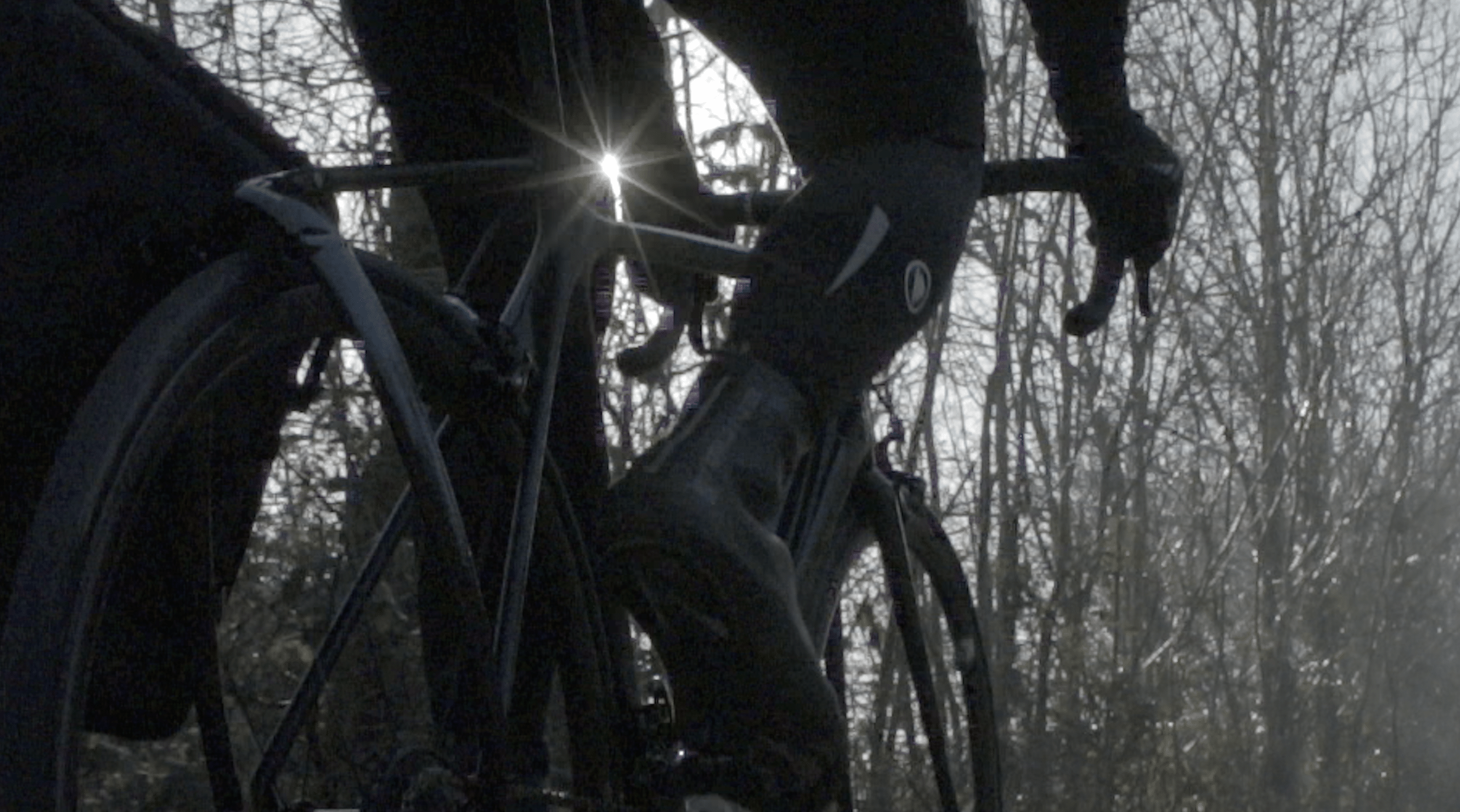
Cropped image highlighting the purple fringing on some of the 200fps S-Log 2 shots which jumped out at me on my 27” iMac when reviewing the footage
After getting to grips with the camera in the fairly controlled setting of a scripted constructed video I wanted to try it out in a more uncontrolled environment shooting handheld. I got the opportunity when I went on a shoot for VICE news to a refugee camp on the Greek/Macedonian border. It was classic run and gun shooting and the FS5 was amazing for this shoot. I love the way the camera is small enough so one can shoot stable footage without the need for a rig and without getting too tired. For most of this shoot I pretty much exclusively stayed on my Canon EF 24-70mm f/4 IS II USM (2.8 with speedbooster) for the handheld stuff and I used the clear image zoom a LOT. The only thing I added to the camera was my own mic mount (placed further back than the Sony one) and a LCD sun hood. The film below is a real world example of shooting handheld on the FS5 (sometimes under pressure) and handing footage straight over to the client with no expectation of grading. For this setup I tried to expose white at 90% using the zebras set at 95% (they kick in 5% before the threshold). Settings used: Cine 4, Black Gamma: LOW, -7, Color Mode: Pro Sat: +3 Color Depth: R+1, G-1, M+1 Detail: -7. Thanks to Olof Ekbergh for these settings.
The final thing to mention (except for 4K but that is perhaps a separate blog post) is the FS5’s implementation of slow-motion. It’s really good and will be familiar to FS700 users. It has an end trigger which means you can bank the previous 8 second of slow motion at any time as it is constantly storing the previous 8 second in the cameras memory. This saves a huge amount of card space and at 200fps you get a clip over a minute long, plenty to work with. I don’t really need the ability to roll continuously in slow motion, I can fill up huge amounts of media doing this. It is great to just be out shooting specifically for slow mo and when something interesting happens you just hit a button and it gets recorded. The only problem is it writes to the SD card from the cameras buffer and this does take around 40 seconds so it wouldn’t be great for certain situations. You can see the FS5 at 200fps in the below video, also from the Idomeni refugee camp in Greece. This video is my attempt at a bit of ‘Dan Chung’ style cinematic journalism.
So in conclusion, if you hadn’t guessed it already, I love this camera and gimbal setup. If you’ve not shot with S-Log before it’s a bit of a learning curve and I certainly made some mistakes at first. But the XAVC-L codec is robust and I was thankfully able to cover my early errors in the grade. The best video I’ve watched for getting one’s head around the FS5 and its S-Log capabilities is Alistair Chairmans talk he gave at Vocas (search Alistair Chapman Vocas FS5 on YouTube). It’s a must watch for anyone thinking of getting an FS5. I still have a lot to learn but so far I’m very happy with my FS5 and paired with the Helix Jr I think it really is a match made in heaven for HD documentary shooters. With a mastery of S-log and the cine gammas my shooting will get better and better. It fills me with joy to know that cameras will just get smaller and lighter while being able to do more and more. Sony seems to be on the right path ergonomically and hopefully things can get even better. I’m looking forward to trying out the new Auto Variable ND which has just landed with the latest firmware update and perhaps trying out the Raw shooting capabilities when its available. Onwards and upwards!
instagram:@jamesbs / twitter:@JBaylissSmith / www.vimeo.com/jamesbs

A little bird told me this was quite a good setup!